If you are a Tesla owner and you are facing troubles in charging your car and you frequently read ‘Tesla charge port latch not engaged’ notification on your screen then this article is a must read for you.
See there is no doubt that Tesla has added the maximum advanced features in the car to make it user-friendly and safe like Tesla phone key and auto-steer and other. But we find these features a bit challenging to use because it is new to us. Be assured that they are very easy to fix then they appear.
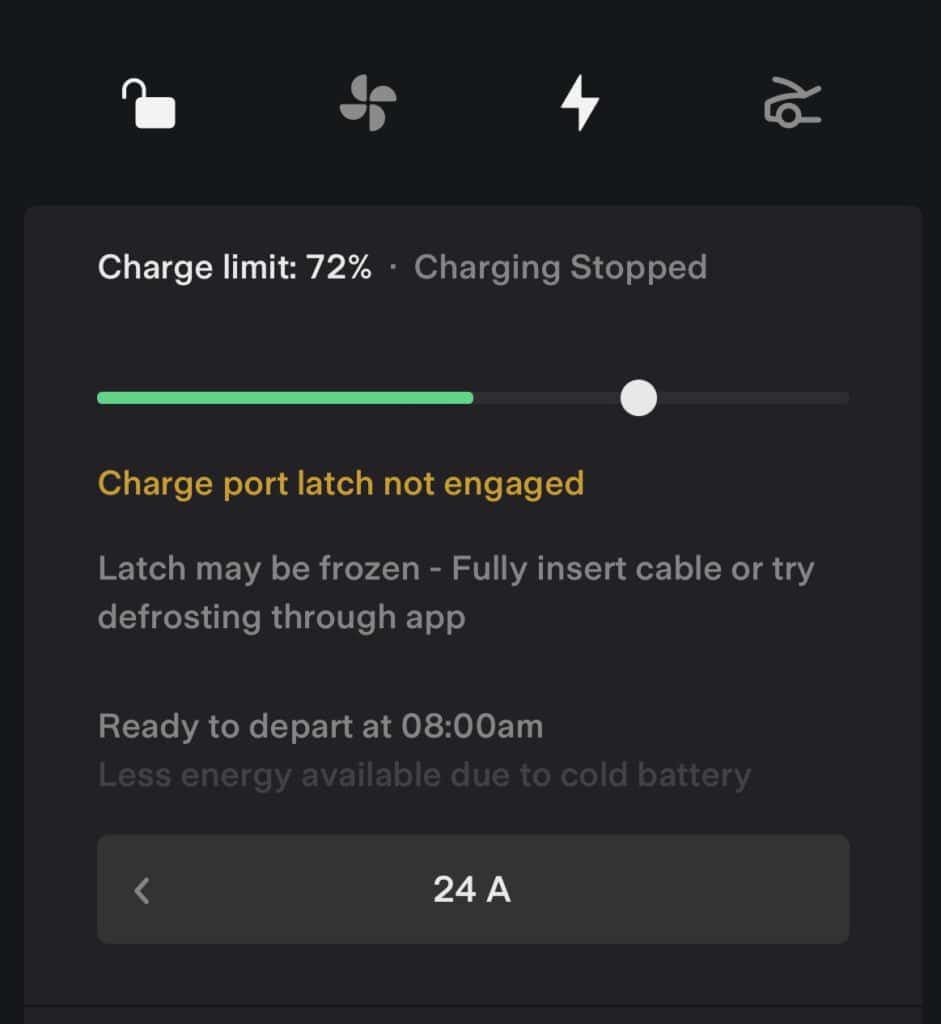
Reasons why Tesla charge port latch is not engaged?
There are few responsible factors that result in Tesla charge port latch not engaged properly. It includes the clean charge port and software gitch and physical damage. Few below suggested troubleshoots can help you to fix charge port latch not engaged issue.
Clean your charge port
There could be some physical hindrance because of foreign matter like debris, dirt or snow if you have parked your Tesla car in an open snowfall environment. Use a soft brush or a soft cloth to clean your charge port and remove any obstruction. You can also use compressed air to clean your charge port. Also make sure to clean your adaptor after the charge port.
Once done cleaning try reconnecting your charge port. Also once inspect your charging cable because sometimes the real issue is the cable and we ignore it.
The latch is damaged
To have a smooth charging experience it is mandatory to have a properly functioning latch. Ensure that your latch is wear and tear free. To get your latch damaged is very less common but in case of over use and pulling out charging cable forcefully can bring damage to the latch.
If the black plastic tips on the charge pins are damaged or missing then immediately replace them. You can claim free replacement of the charge pins if your Tesla is under warranty period.
If your Tesla is out of the warranty period then reach to the nearest Tesla service center or you can book a mobile repair service online.
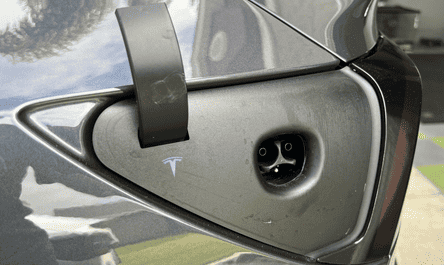
Bug or Outdated Software
As new updates and additional features are added in the software from time to time, it is mandatory to have the latest version of the software to enjoy the optimal functioning of your Tesla. Check the Tesla app or you can also visit the App Store or Play Store to check for the available updates. If the updates are available then make sure to install it.
If even after the update you see ‘Tesla charge port latch not engaged’ error message then try to reset your software, to reset the software hold down the scroll buttons on your steering wheels and release them once your screen turns black.
Scheduled Charging
Enabling the scheduled charging on your Tesla does not allow the charge port latch to engage if you try charging outside of the scheduled charging period. So, make sure that scheduled charging is not enabled, if it is enabled then you can only charge your Tesla during scheduled charging period as latch will be engaged.
Incompatible Charging Station
There is a possibility that your preferred charging station is not compatible with your Tesla model. Non-compatible charging stations will block the charge port latch engagement. Always read the Tesla owner’s manual to find out Tesla charging standards. You can also try another Tesla charger to check if the issue persists.
Most common are CCS, CHAdeMo and Tesla Supercharger Network.
Contact Tesla Customer Service
The charging-related issue is electrical and it could be complex too. If you are unable to fix the problem on your own, then best advice is to seek the assistance of a qualified technician or reach the Tesla service center.
Conclusion
If your Tesla charge port latch not engaged then it can hinder the charging and you will not get smooth charging experience and even in some cases no charging happens. The possible reason behind this could be physical hindrance because of dirt or snow, software glitch or incompatible charging station.
To fix this clean your charge port and run your Tesla on the updated version of the software.


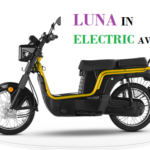









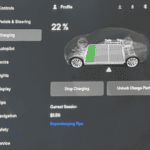
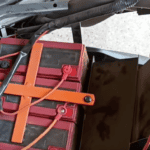








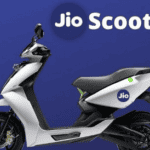

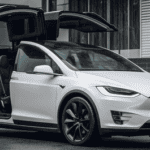










2 thoughts on “Why Tesla charge port latch not engaged?”